How to Download and Install SIGMAX on Android
SIGMAX has been removed from Play Store after it reached 500k downloads. Follow the guides in this article to download and install SIGMAX apk on your Android mobile phone.
2023-07-28
SIGMAX Battle Royale was firstly released on Google Play Store in Brazil. The game has a lot of similarities as Free Fire in which your goal is to be the last one standing on the battlefield in a team of 50 players. When SIGMAX came out, it is considered as the Free Fire Lite version, but the developer of Sigma is Studio Arm Private Limited instead of Garena.
Unfortunately, SIGMAX was removed from the Play Store only after a few days of its release, when the game has reached 500k downloads already. As the game is no longer available on Play Store, we will give you an easier way to download and install SIGMAX Battle Royale game on Android step by step.
About Sigma Battle Royale
SIGMAX is a survival battle royale game where you will jump into a battlefield of 50 players, and your mission is to search for armor and supplies, fight against the enemies, and live to the last one stand. You can either fight alone or join a team of 4 players with your friends.
How to Download and Install SIGMAX on Android
Step 1: Download APKPure and search for SIGMAX
Go to APKPure App Store to search for SIGMAX, and then click on the Install button.
Step 2: Download SIGMAX on Android
Wait for the download process completed. You can also go to App Management to see the download status.
Step 3: Install SGIMAX on your phone
When the download completes, install SIGMAX Battle Royale on your Android mobile phone directly. If it is your first time downloading apps from APKPure, please go to Settings > Security to enable "Unknown Sources".
Step 4: Launch SIGMAX and Log in
You are ready to sign in to SIGAMX with Facebook or Google account. Enjoy the game!



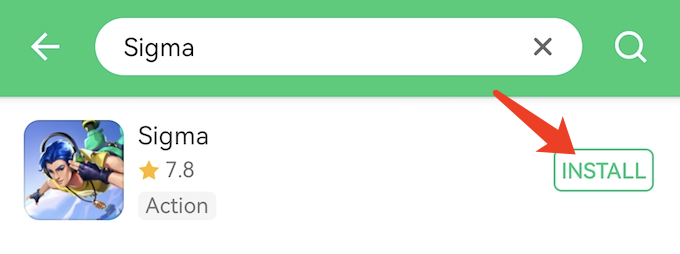
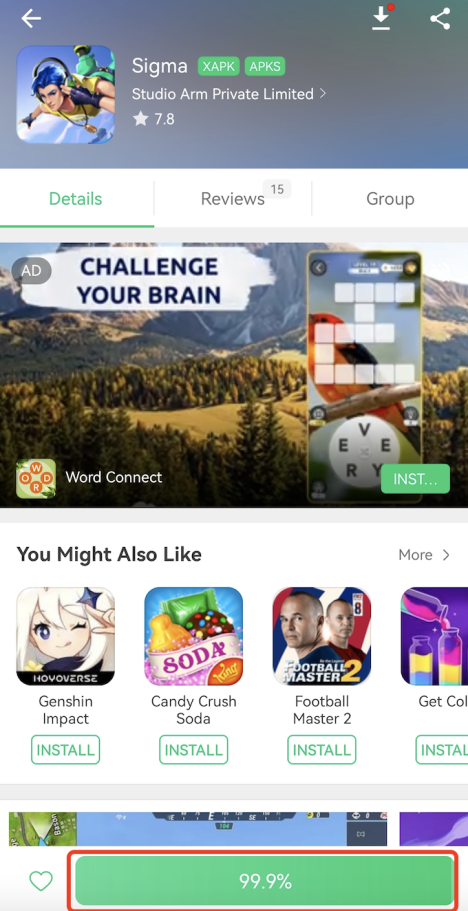







![How to Download Google Play Store APK Latest Version 41.0.28-23 [0] [PR] 633720010 for Android 2024](https://image.winudf.com/v2/image/YWRtaW5fR29vZ2xlLVBsYXktU3RvcmUtNi4xLjEyLUFQSy5wbmdfMTUxMzA2Nzg1ODQzOQ/banner.jpg?fakeurl=1&w=256)






